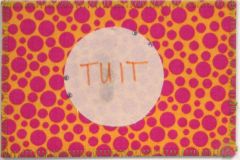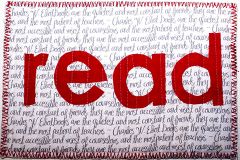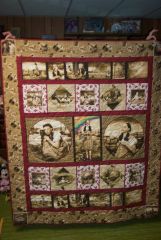Creating an account at MQResource
There is no fee to create an account, all you need is a valid e-mail address. The forums at MQResource can be a little overwhelming at first, there are many sections and a ton of information. Even if you just read, and don't post, though, you'll need an account, as this is the only forum you can see until you are logged in.
1. From here, you'll need to go back to the Forum Home Page (clicking this link will open it in a new window).
2. A pink bar displays underneath the header that says Welcome Guest ( Log In | Register ) . Click on the word REGISTER.
3. Read through our terms of service, check the box saying you agree to abide by the terms, and then click the button that says REGISTER.
4. Fill out the form to create an account. Please use the same e-mail address that you used when you paid for class, as that is how I will find you in the system in order to give you access to the classroom. (The address you received this e-mail from is the address you used to pay for class).
5. Make sure you choose the appropriate time zone from the drop down box, and then click the SUBMIT MY REGISTRATION button.
6. After a few minutes, you need to check your e-mail -- you will be receiving a confirmation e-mail, to make sure that your e-mail address was entered correctly, and to make sure it is really you registering, not a robot.
7. Click the activation link in the e-mail you receive. If you don't get an e-mail within about 10-15 minutes, make sure you check your spam/junk folder before you e-mail me asking for help!
8. We've had to implement a stricter validation process in order to combat spammers. After you activate your account, you'll have to wait for one of our administrators to also validate your account. We usually get this done pretty quickly, but please be patient. While you are waiting, you can log in, but you won't have access to all of our forums yet.
Now what??
Now that you are registered, you'll want to take some time to get familiar with the layout and functions of our forum. It's pretty straightforward -- I would encourage you to just start clicking on sections that sound interesting, looking for topics that you want to read about. We try to use descriptive subject lines, but we don't always manage that. There is a LOT of really wonderful information in our forums, and it might take awhile to figure out where it all is. If you need help, please ask.
For a bit of help on where things are, you can try this article on the MQR home page.